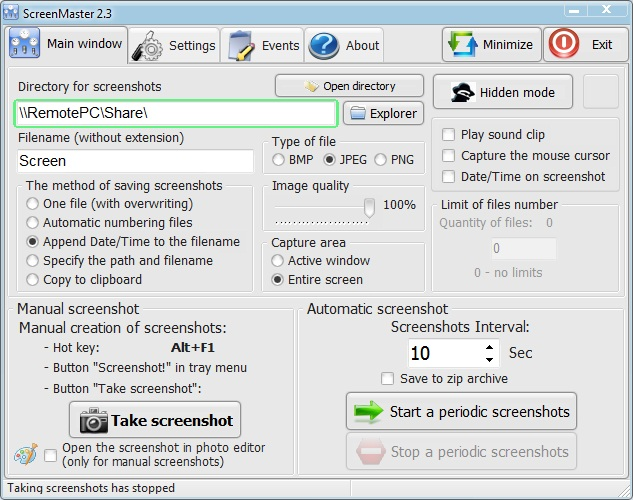ScreenMaster 2.10
ScreenMaster 2.10
Easy program for automatic screenshot capture allowing making screenshots with set frequency. The program can work in hidden screen capture mode without displaying in task bar and tray.
Last update
14 Jun. 2019
| old versions
Licence
Free to try |
$14.95
OS Support
Windows 2000, Windows XP, Windows Vista, Windows 7
Downloads
Total: 949 | Last week: 1
Ranking
#243 in
Screen Capture Software
Publisher
Seasoftware
Screenshots of ScreenMaster
ScreenMaster Publisher's Description
Easy program for automatic screenshot capture allowing making screenshots with set frequency. Option of fast screen capture with screenshot saving to specified folder. The program can work in hidden screen capture mode without displaying in task bar and tray. Screenshots are saved to local or network folder in JPG, BMP, PNG format or copied to clipboard. The program can be easily set up and has a user-friendly interface.
Key features of the ScreenMaster:
- Auto screenshots capture. Any interval from 1 second to 1 hour.
- Capture the full screen, an active window or a rectangular area
- Convenient menu in system tray
- Support of multiple monitors
- Automatic assigning filenames to screenshots (sequential number or date-time)
- Spy screenshot capture mode
- Automatic start of screenshot capture after program launch
- Hot keys to make screenshots
- Ability to save screenshots to shared network folders
- Option of daily creation of subfolders for screenshots in automatic screenshot capture mode
- 'Save as..' request in manual screenshot capture
- Automatic capturing is paused when the computer is idle
- Feature of captured screenshot auto opening in MS Paint
- Automatic cleaning of old screenshots
- Limited maximum size of the folder with screenshots
- Saving in BMP, JPEG, PNG formats with specified image quality
- Option to archive screenshots in a zip archive
- Selection of system settings - Personal (for each user) or Global (for all users)
- Event logging
Supported OS: MS Windows XP, Vista, 7, 8
Key features of the ScreenMaster:
- Auto screenshots capture. Any interval from 1 second to 1 hour.
- Capture the full screen, an active window or a rectangular area
- Convenient menu in system tray
- Support of multiple monitors
- Automatic assigning filenames to screenshots (sequential number or date-time)
- Spy screenshot capture mode
- Automatic start of screenshot capture after program launch
- Hot keys to make screenshots
- Ability to save screenshots to shared network folders
- Option of daily creation of subfolders for screenshots in automatic screenshot capture mode
- 'Save as..' request in manual screenshot capture
- Automatic capturing is paused when the computer is idle
- Feature of captured screenshot auto opening in MS Paint
- Automatic cleaning of old screenshots
- Limited maximum size of the folder with screenshots
- Saving in BMP, JPEG, PNG formats with specified image quality
- Option to archive screenshots in a zip archive
- Selection of system settings - Personal (for each user) or Global (for all users)
- Event logging
Supported OS: MS Windows XP, Vista, 7, 8
Look for Similar Items by Category
Feedback
- If you need help or have a question, contact us
- Would you like to update this product info?
- Is there any feedback you would like to provide? Click here
Beta and Old versions
Popular Downloads
-
 Kundli
4.5
Kundli
4.5
-
 Macromedia Flash 8
8.0
Macromedia Flash 8
8.0
-
 Cool Edit Pro
2.1.3097.0
Cool Edit Pro
2.1.3097.0
-
 Hill Climb Racing
1.0
Hill Climb Racing
1.0
-
 Cheat Engine
6.8.1
Cheat Engine
6.8.1
-
 Grand Theft Auto: Vice City
1.0
Grand Theft Auto: Vice City
1.0
-
 C-Free
5.0
C-Free
5.0
-
 Windows XP Service Pack 3
Build...
Windows XP Service Pack 3
Build...
-
 Iggle Pop
1.0
Iggle Pop
1.0
-
 Grand Auto Adventure
1.0
Grand Auto Adventure
1.0
-
 Ulead Video Studio Plus
11
Ulead Video Studio Plus
11
-
 Zuma Deluxe
1.0
Zuma Deluxe
1.0
-
 Netcut
2.1.4
Netcut
2.1.4
-
 AtomTime Pro
3.1d
AtomTime Pro
3.1d
-
 Tom VPN
2.2.8
Tom VPN
2.2.8
-
 Auto-Tune Evo VST
6.0.9.2
Auto-Tune Evo VST
6.0.9.2
-
 Horizon
2.9.0.0
Horizon
2.9.0.0
-
 Vidnoz AI
1.0.0
Vidnoz AI
1.0.0
-
 Vector on PC
1.0
Vector on PC
1.0
-
 PhotoImpression
6.5
PhotoImpression
6.5